Send and Pay Invoices
Managing invoices is easier than ever with Expensify. This guide walks you through sending invoices to vendors and suppliers, bulk importing invoices, and receiving and sending invoice payments.
Send an Invoice
- Sign in to your Expensify account.
- (Optional) Customize your company invoices using this guide.
- Go to the Reports page, click the drop-down, and select Invoice.
- Click Add Expense to upload an invoice or drag and drop the invoice PDF for SmartScan.
- Once SmartScan completes, the invoice PDF will be added as a receipt to the expense.
- Add applicable tags and categories based on workspace settings.
- Click Send.
- Enter the recipient’s email address.
- (Optional) Add a memo, due date, and attach a PDF.
- Click Send.
- The recipient will receive an email with payment instructions. They can pay through Expensify by following these steps.
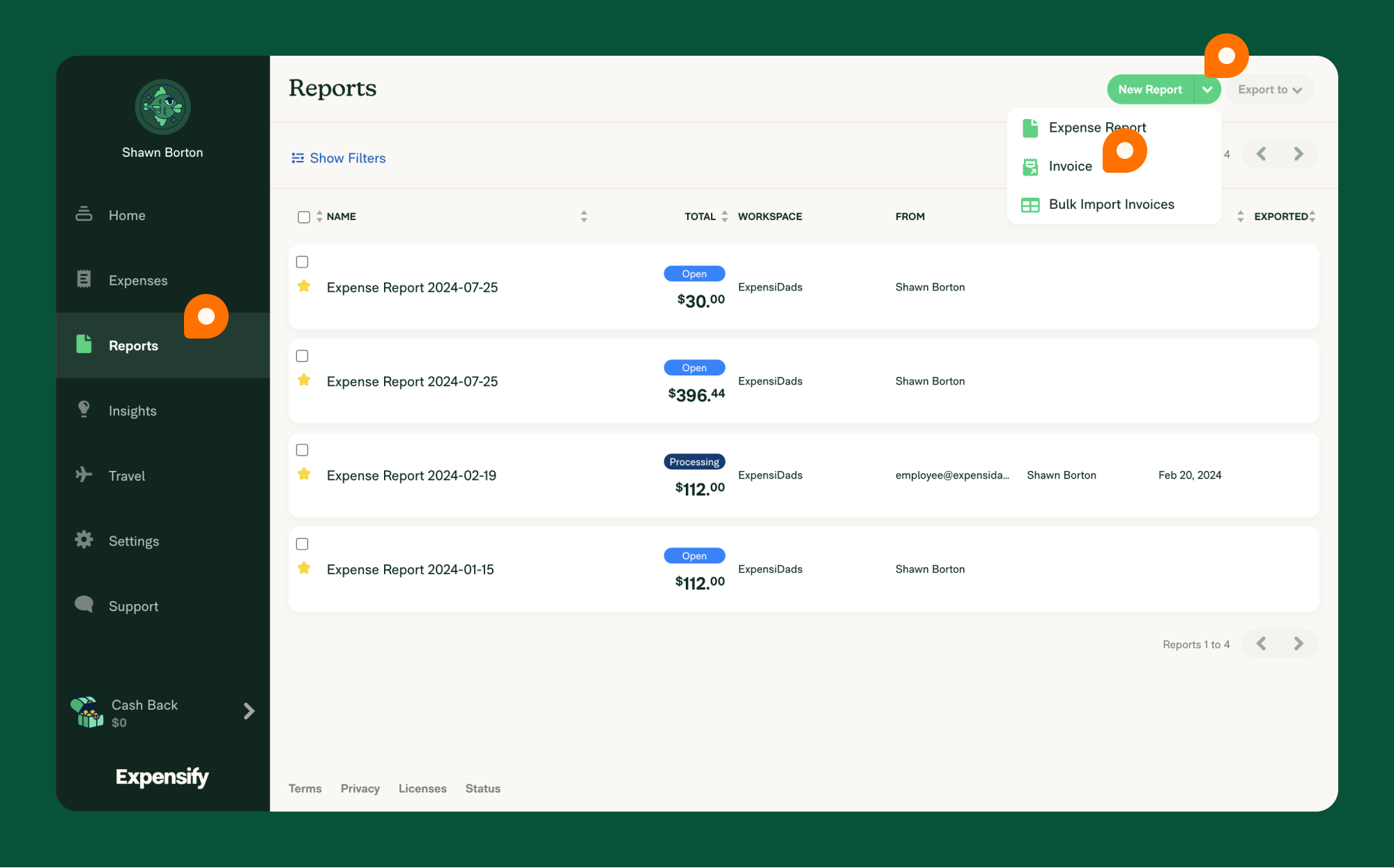
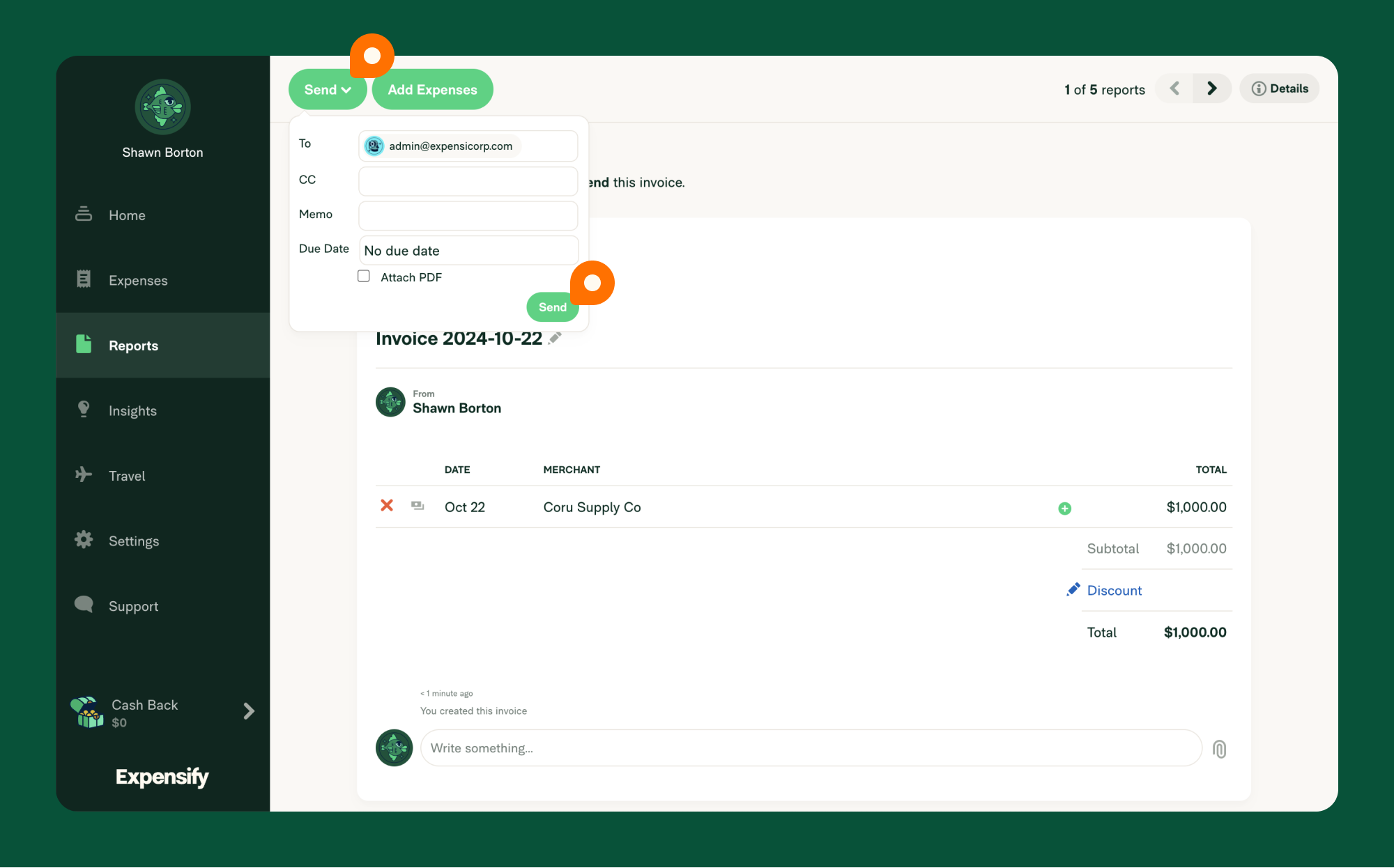
Upload Invoices in Bulk
- Go to the Reports tab.
- Click the Create Report drop-down.
- Select Bulk Import Invoices.
- Download the sample CSV template.
- Fill in the invoice details (see CSV Formatting Guide below).
- Click Upload CSV.
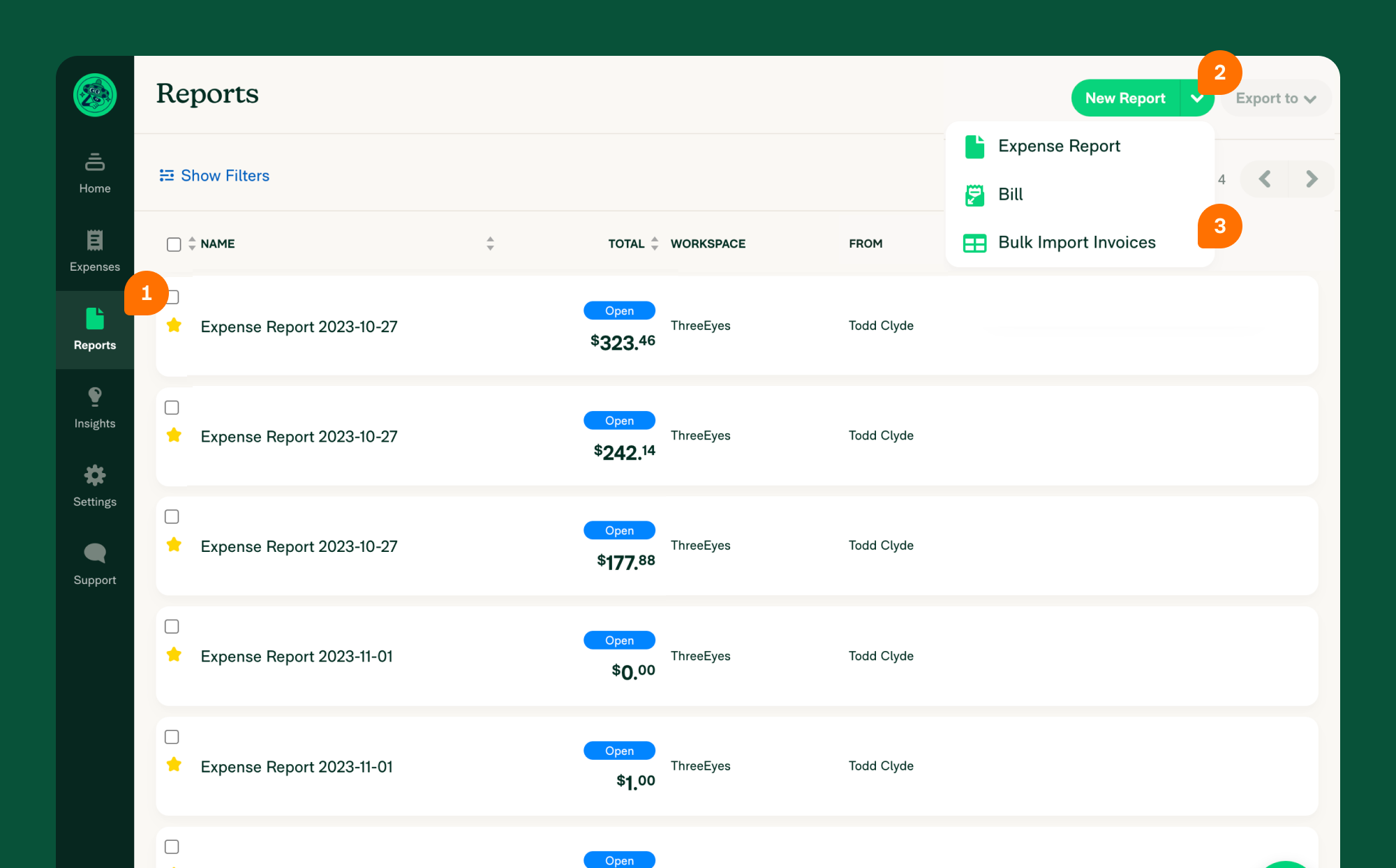
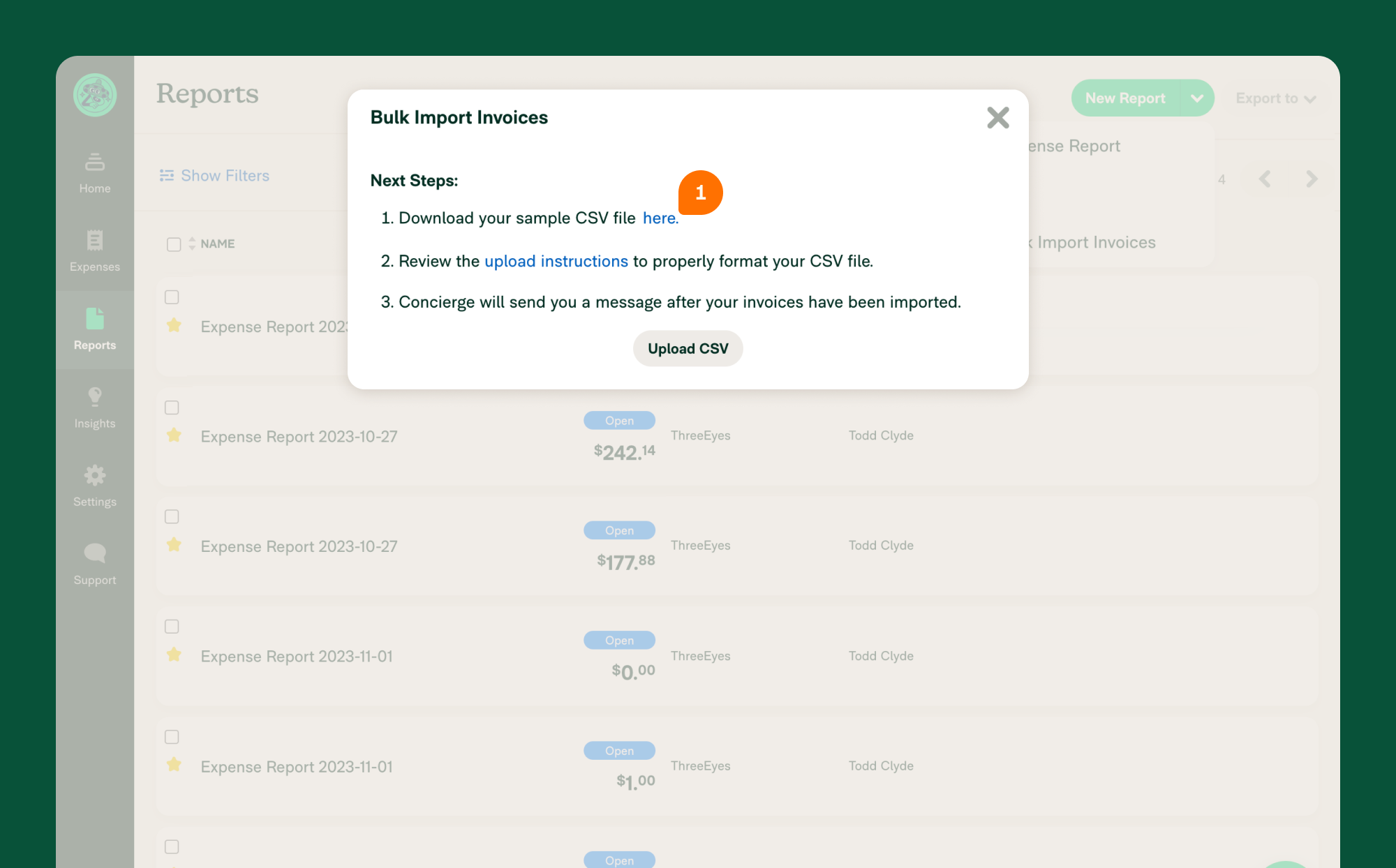
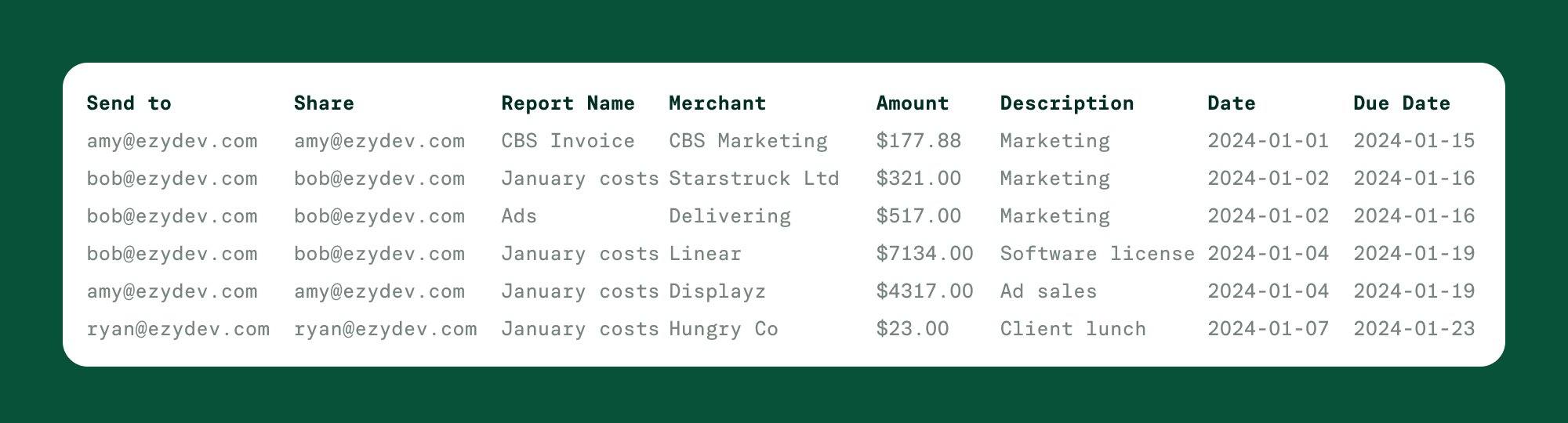
CSV Formatting Guide
- Send To: Recipient’s email (e.g., john.smith@company.com)
- Share: Additional email recipients (e.g., julie.clarke@company.com)
- Report Name: Invoice report title
- Merchant: Business name of invoice sender
- Amount: Numeric format (negative amounts not allowed)
- Date: YYYY-MM-DD format
- Due Date: YYYY-MM-DD format
After Uploading Invoices
- Invoices appear on the Reports page.
- Filter by Invoices to locate them easily.
- The Send To contact receives an email notification.
- You can manually edit invoice details.
- A PDF can be manually attached to the report.
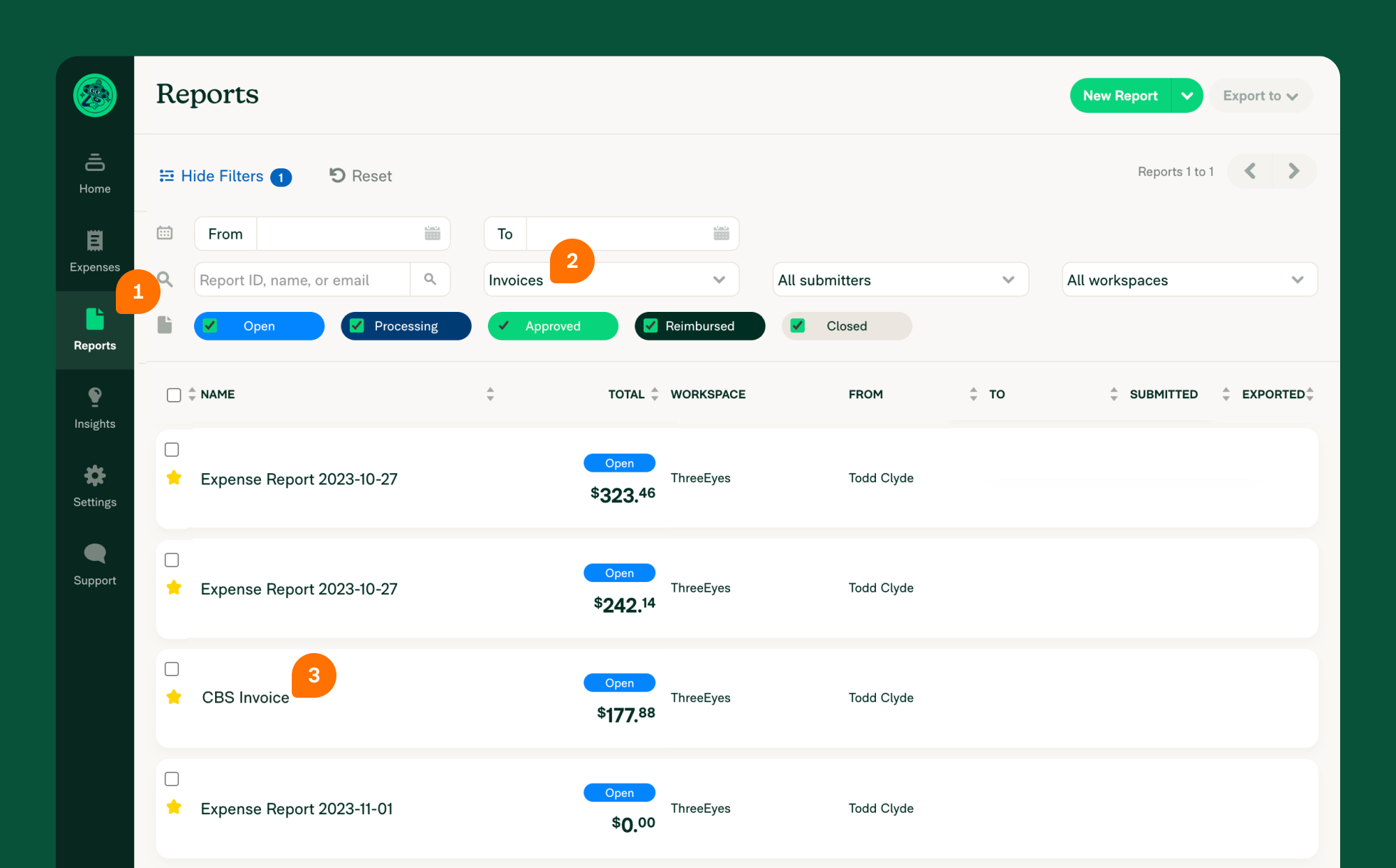
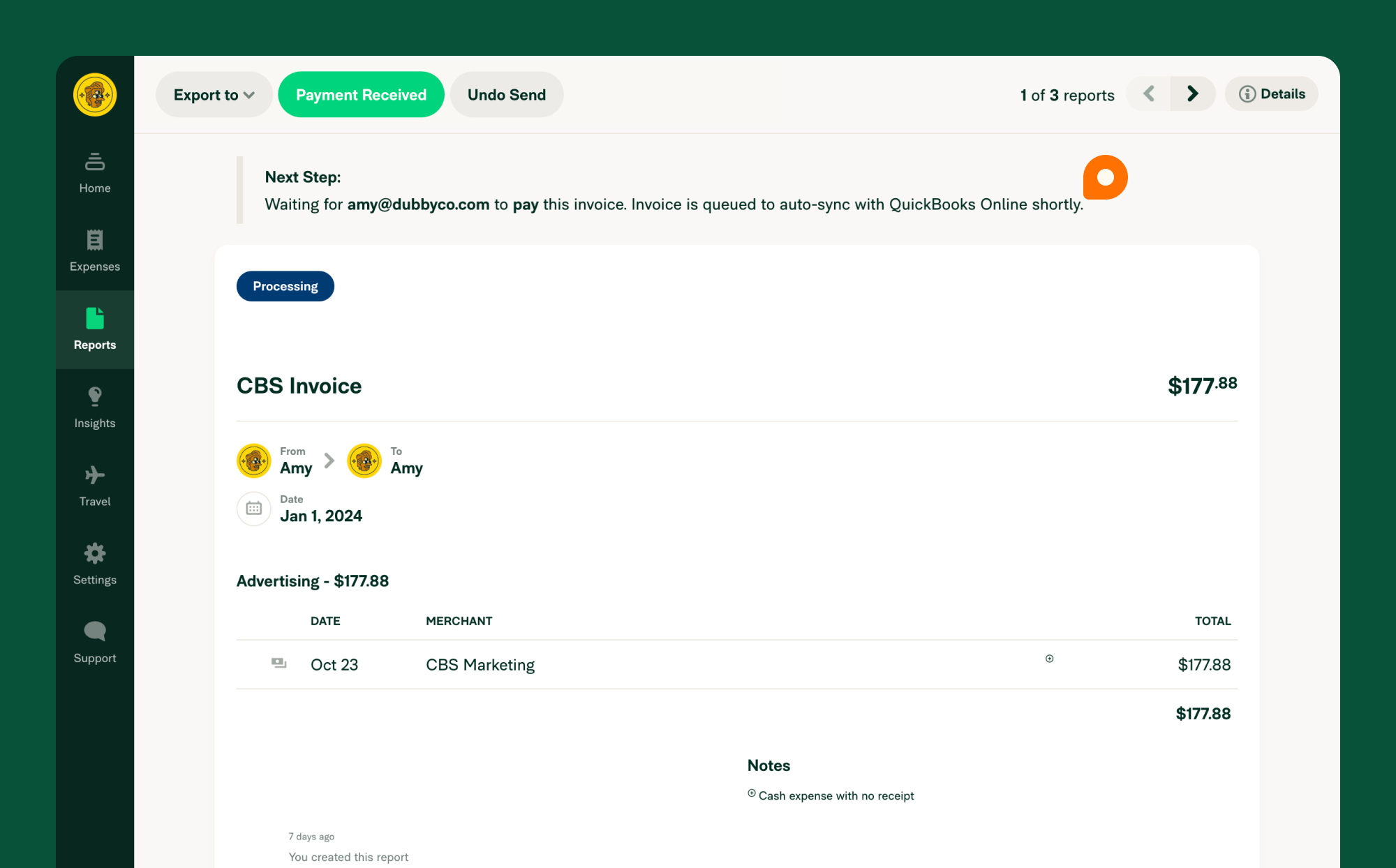
Receive an Invoice Payment
- Ensure your business bank account is connected.
- Include your payment details on the invoice.
- The recipient will receive an invoice notification.
- They can pay the invoice via Expensify.
Pay Invoices
You can pay an invoice in Expensify using various methods, including ACH bank transfers, credit or debit cards, and Venmo. If you’ve already paid outside of Expensify, you can mark the invoice as paid manually.
Paying an Invoice
- Sign in to your Expensify web account.
- Go to Home or Reports and locate the invoice.
- Click Pay.
- Select a payment method from the options below.
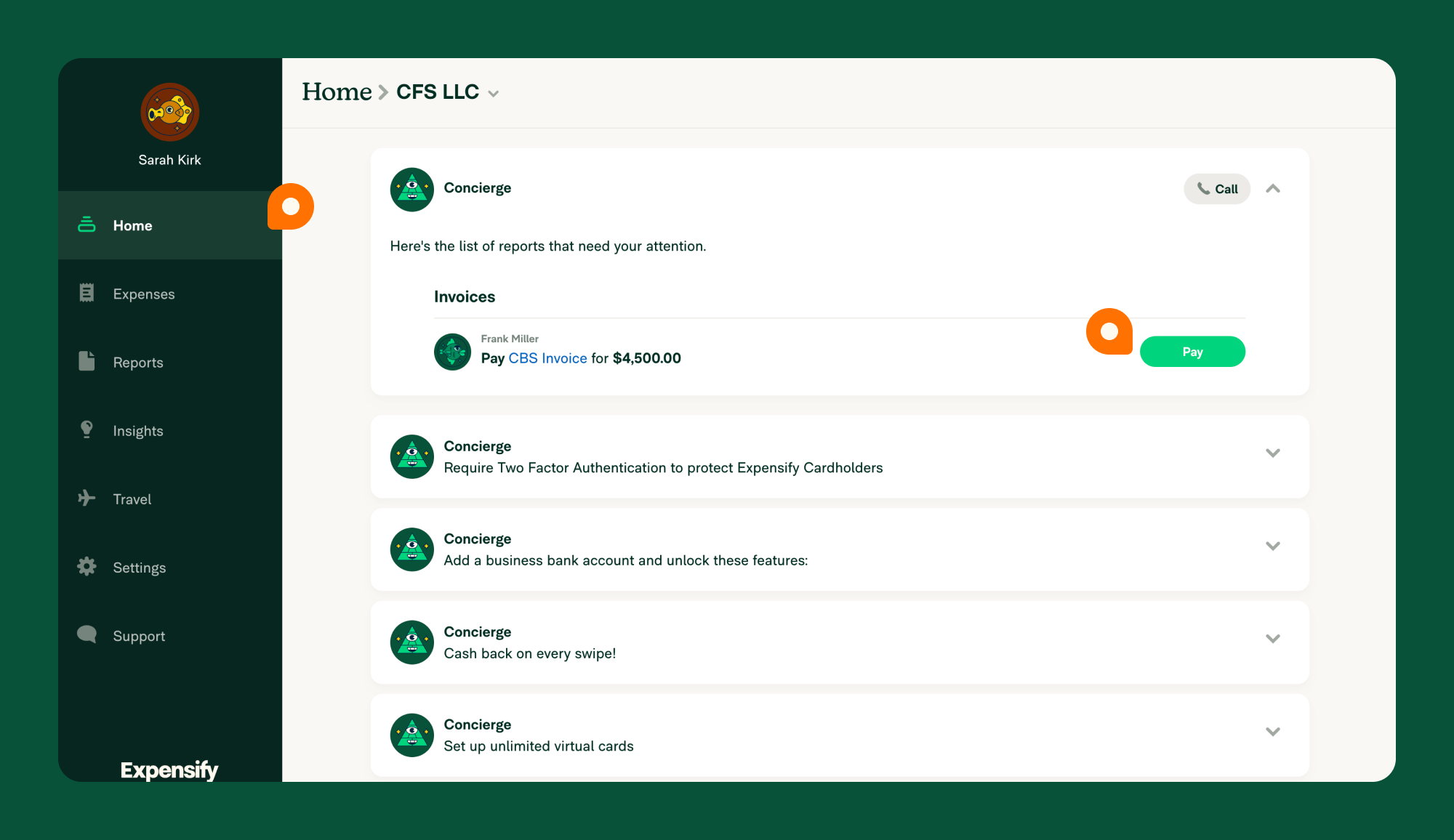
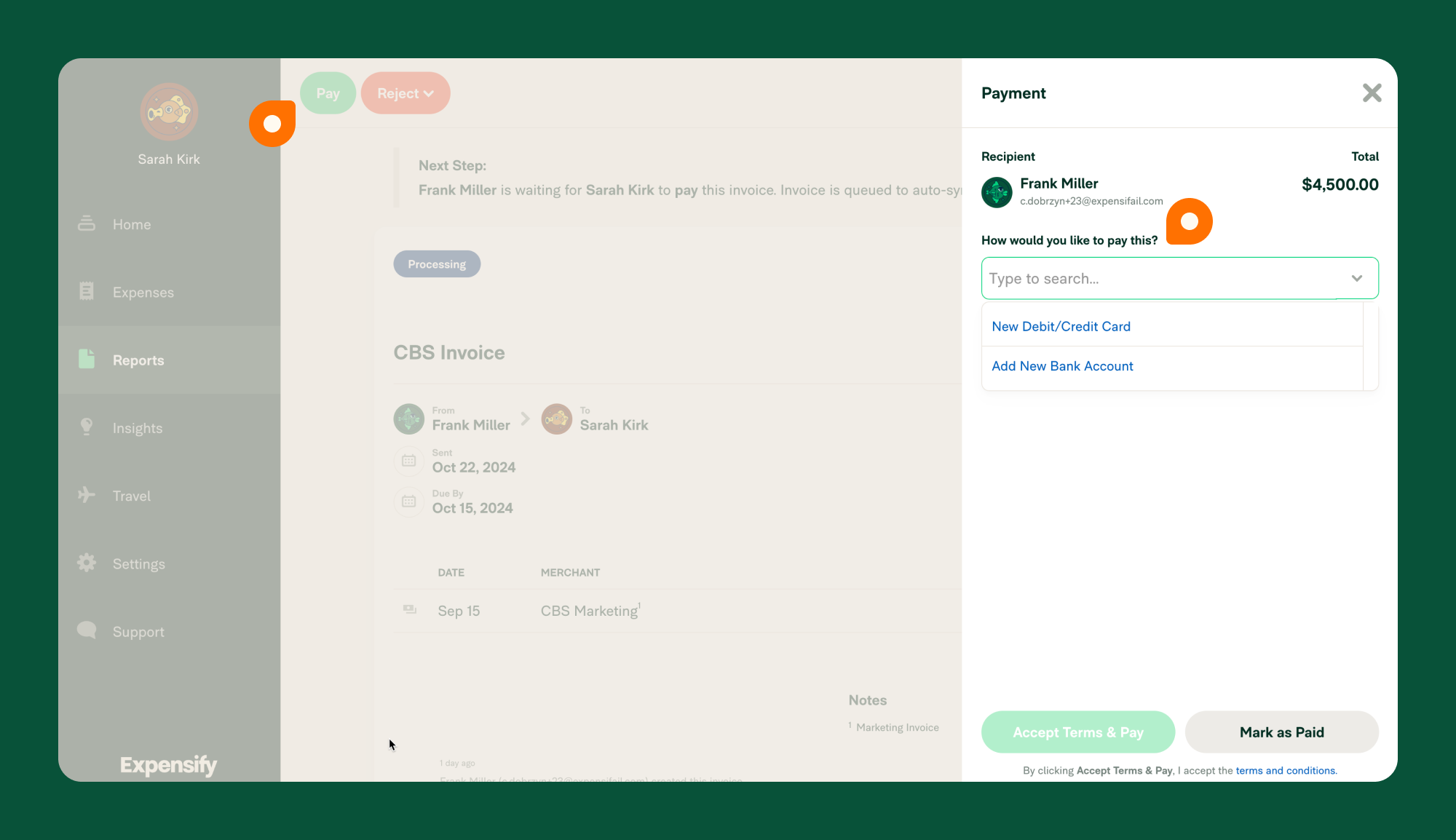
Payment Methods
ACH Bank-to-Bank Transfer
To use this method, you must have a business bank account connected to Expensify:
- Follow the steps under Paying an Invoice.
- Select ACH from the payment options.
Fees: None.
Credit or Debit Card
This option is available for US and international customers paying a US vendor with a US business bank account:
- Follow the steps under Paying an Invoice.
- Enter your credit or debit card details.
Fees: 2.9% credit card processing fee.
Venmo
If both you and the vendor must have Venmo connected to Expensify, you can pay the Invoice by following the steps outlined here.
Fees: Venmo and Paypal.me charges may apply.
Marking an Invoice as Paid Outside Expensify
If you paid outside Expensify, you can update the invoice status:
- Follow the steps under Paying an Invoice.
- Select I’ll do it manually.
Fees: None.
FAQ
Are there any fees for sending invoices in Expensify?
No, invoices are included in the Control Plan.
Can invoices be revised after sending?
Yes, click Undo Send to revoke an invoice. To add details, use Report Comments.
How do I communicate with the payer?
Use Report Comments for direct communication.
What’s the difference between an invoice and an expense report?
- Invoice: Sent to clients or contractors for payment.
- Expense Report: Submitted to an employer for reimbursement.
What’s the difference between a bill and an invoice in Expensify?
A Bill is an amount owed to a payee (usually a vendor or supplier) and is usually created from a vendor invoice. An Invoice is a receivable and indicates an amount owed to you by someone else.




