Add profile photo
You can update your Expensify profile photo on both desktop and mobile.
Update Profile Photo
On Desktop:
- Go to Settings > Profile.
- Click Edit photo.
- Choose an option:
- Click Remove photo to replace your current image with a generic profile photo.
- Click Upload photo to add a new image.
On Mobile:
- Tap the ☰ menu icon in the top left.
- Tap your profile picture.
- Tap the pencil icon next to your name.
- Choose an option:
- Tap Remove photo to replace your current image with a generic profile photo.
- Choose Edit photo, then either:
- Tap the camera icon to take a new photo.
- Tap the gallery icon to select a saved photo.
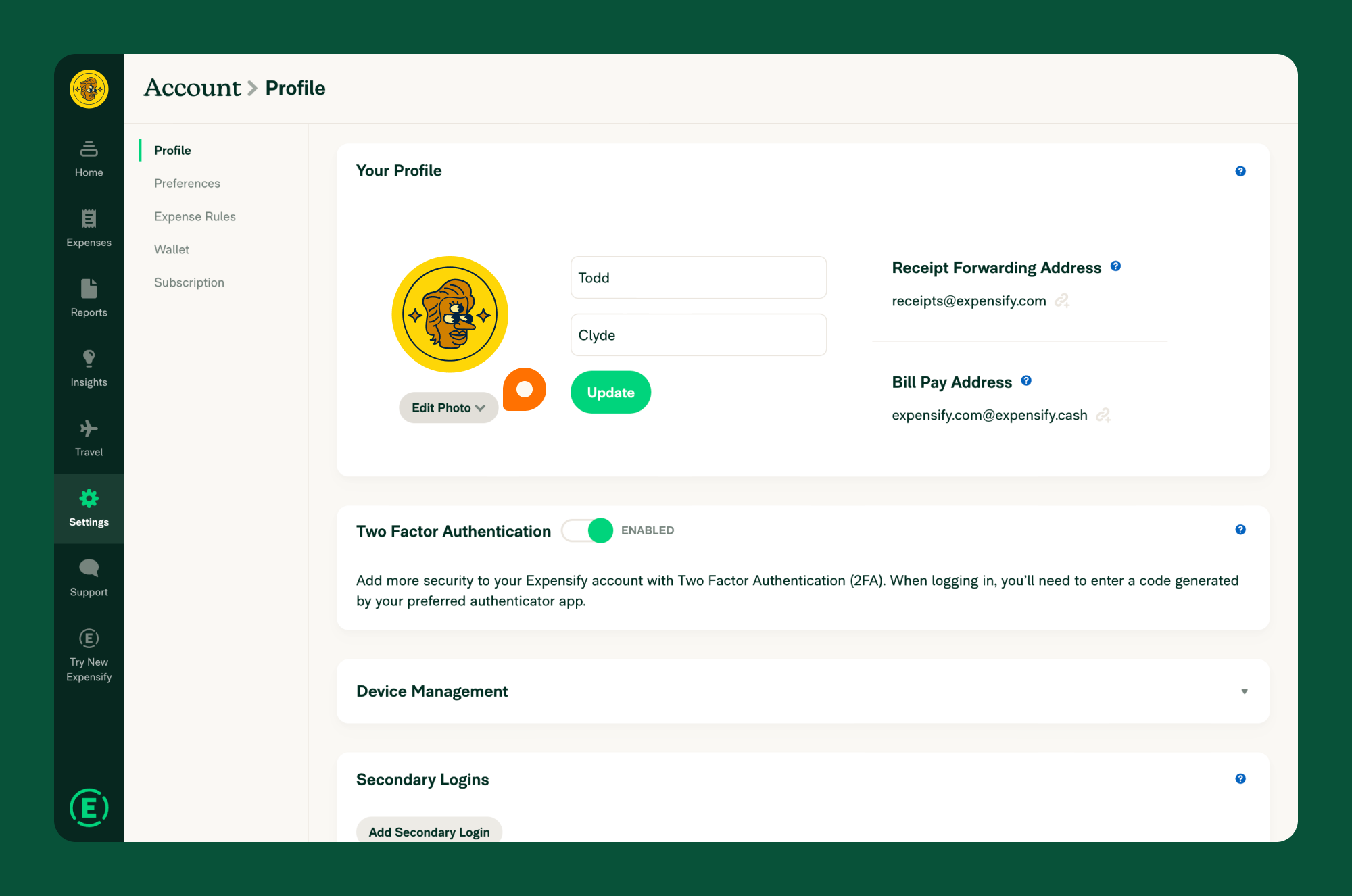
FAQ
Why do I already have a profile picture I didn’t add?
Expensify may automatically add an image if one is associated with your email address. If no image is found, a randomly selected cartoon-style avatar is assigned to new accounts.




