Business Bank Accounts AUD
How to add an Australian business bank account (for admins)
A withdrawal account is the business bank account that you want to use to pay your employee reimbursements.
Your policy currency must be set to AUD and reimbursement setting set to Indirect to continue. If your main policy is used for something other than AUD, then you will need to create a new one and set that policy to AUD.
To set this up, you’ll run through the following steps:
-
Go to Settings > Your Account > Payments and click Add Verified Bank Account
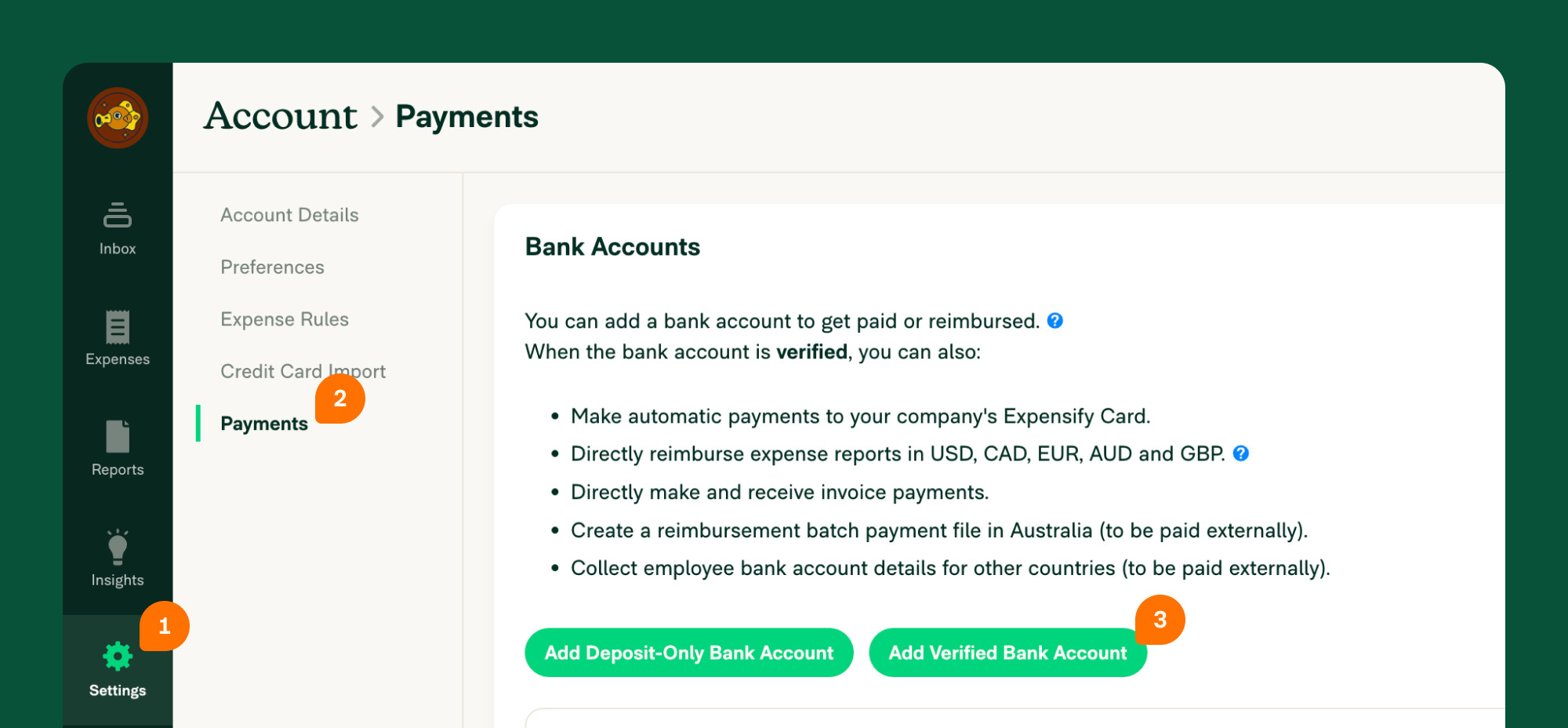
-
Enter the required information to connect to your business bank account. If you don’t know your Bank User ID/Direct Entry ID/APCA Number, please contact your bank and they will be able to provide this.
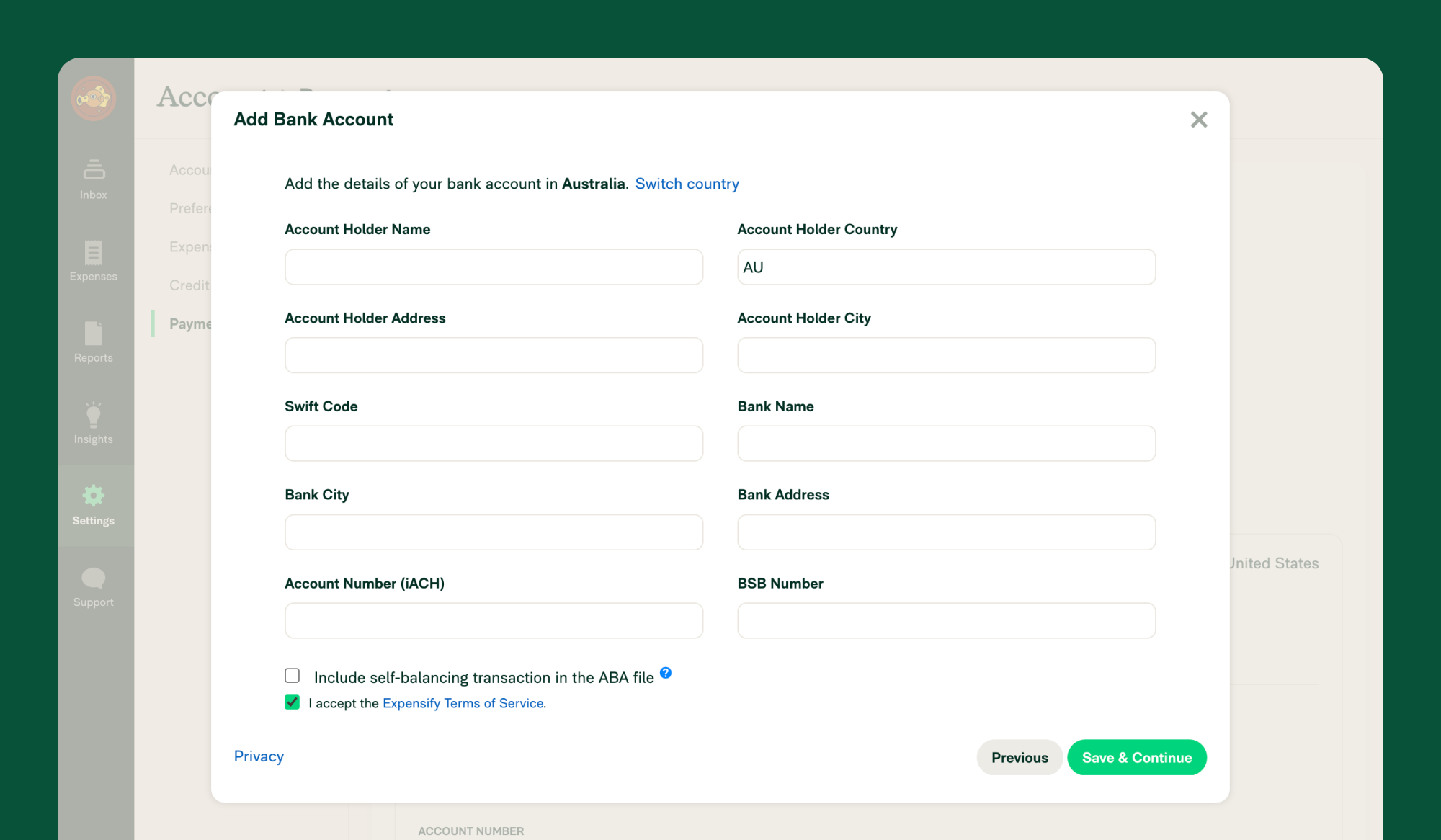
- Link the withdrawal account to your policy by heading to Settings > Policies > Group > [Policy name] > Reimbursement
- Click Direct reimbursement
- Set the default withdrawal account for processing reimbursements
- Tell your employees to add their deposit accounts and start reimbursing.
How to delete a bank account
If you’re no longer using a bank account you previously connected to Expensify, you can delete it by doing the following:
- Navigate to Settings > Accounts > Payments
- Click Delete
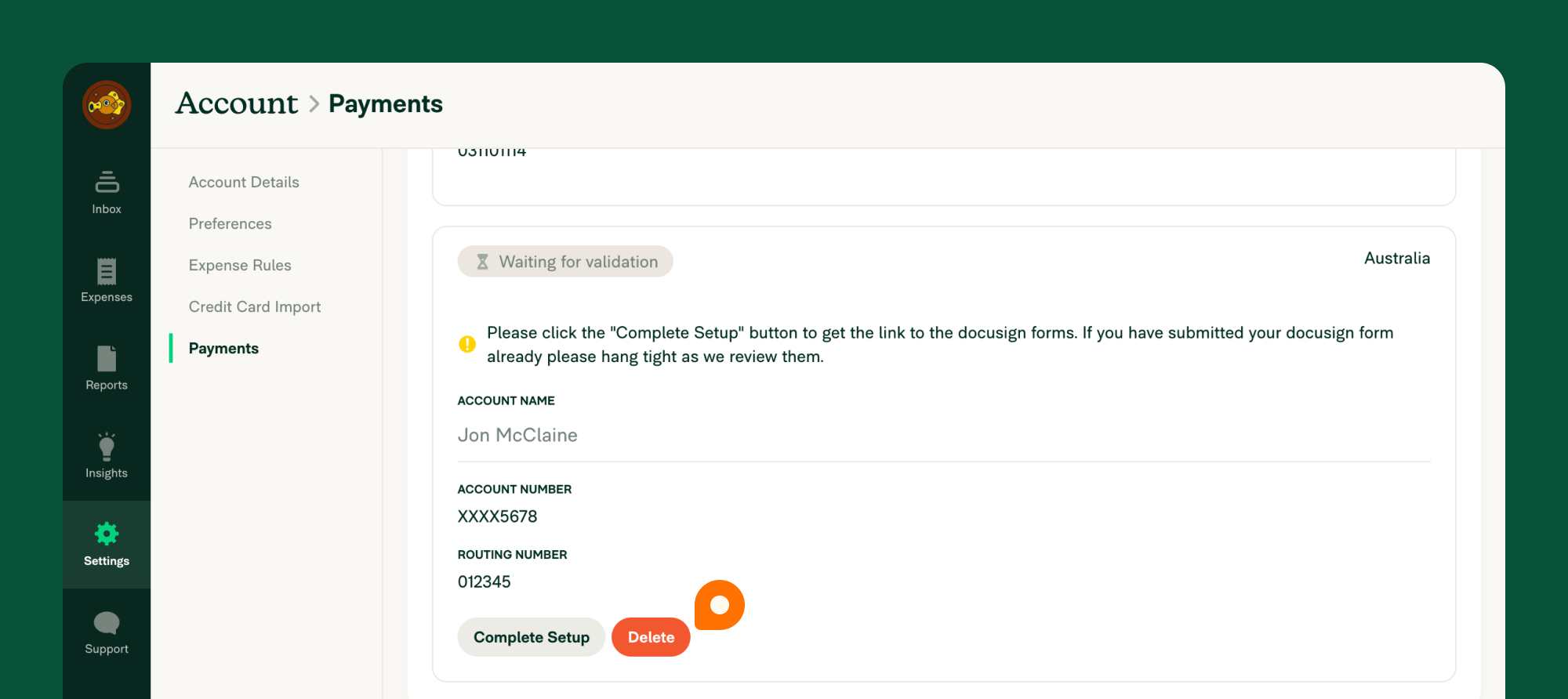
You can complete this process either via the web app (on a computer), or via the mobile app.
Deep Dive
Bank-specific batch payment support
If you are new to using Batch Payments in Australia, to reimburse your staff or process payroll, you may want to check out these bank-specific instructions for how to upload your .aba file:
- ANZ Bank - Import a file for payroll payments
- CommBank - Importing and using Direct Entry (EFT) files
- Westpac - Importing Payment Files
- NAB - Quick Reference Guide - Upload a payment file
- Bendigo Bank - Bulk payments user guide
- Bank of Queensland - Payments file upload facility FAQ
Note: Some financial institutions require an ABA file to include a self-balancing transaction. If you are unsure, please check with your bank to ensure whether to tick this option or not, as selecting an incorrect option will result in the ABA file not working with your bank’s internet banking platform.
Enable Global Reimbursement
If you have employees in other countries outside of Australia, you can now reimburse them directly using Global Reimbursement.
To do this, you’ll first need to delete any existing Australian business bank accounts. Then, you’ll want to follow the instructions to enable Global Reimbursements





